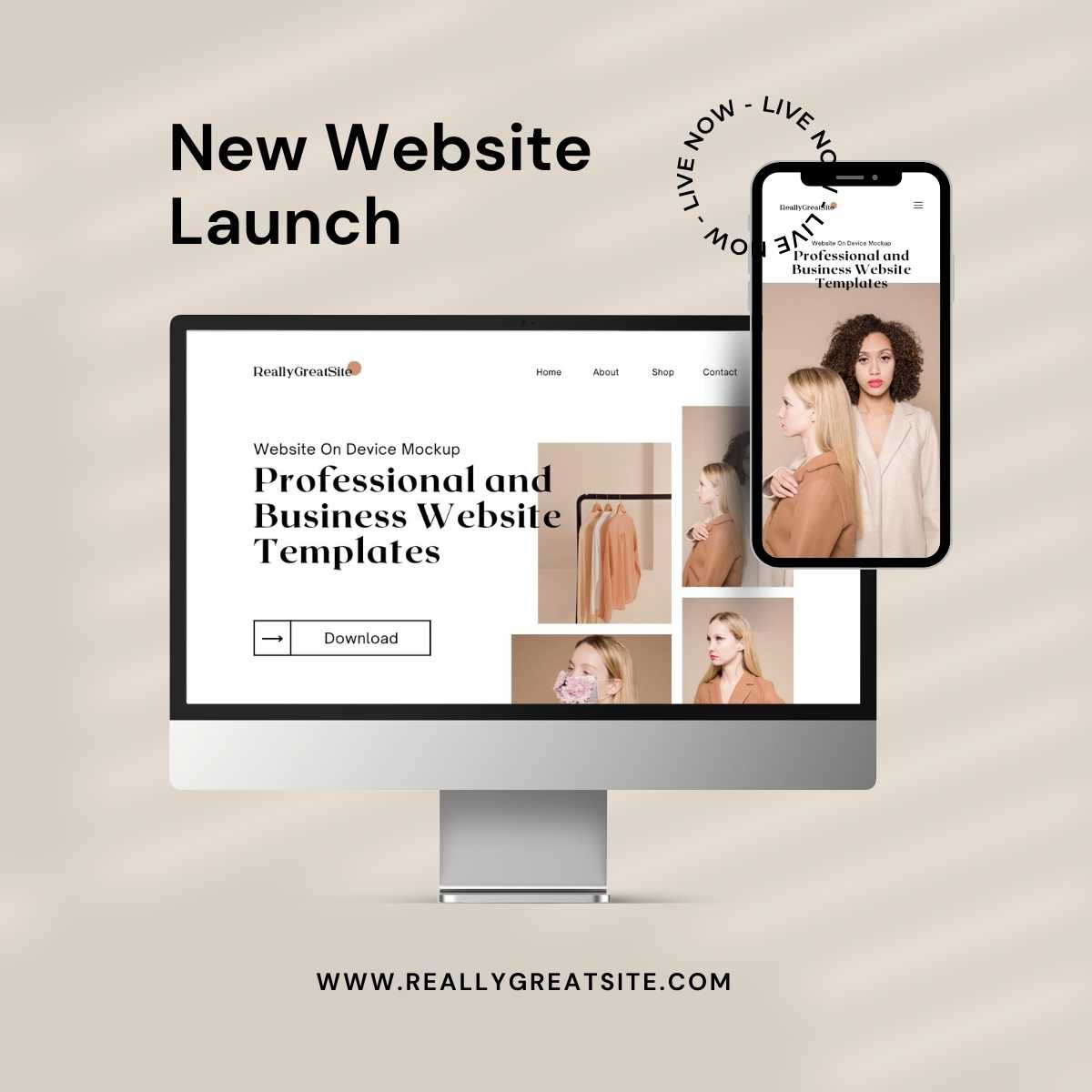TPT Product Resource
In one or two sentences, describe what you get in this product. You might also want to add a sentence or two with an emotional hook. How does this resource help solve a problem they have? This is an excerptTPT Product Resource
This is where you can write more stuff about your TPT product. (And, include a keyword or two.)
The excerpt at the top before the buttons is intentionally short to catch people’s attention. Plus, if they click a button, then it doesn’t count as a bounce if they close the webpage later on.
Shorter paragraphs are usually easier to read than long ones. Make sure to write for real people, and not robots. (In other words, don’t worry so much about SEO and keywords.)
This TPT product SEO stuff is easier than you think. There’s an SEO checklist at the bottom of this page:
- Type in your focus keyword.
- Use the checklist as a guide to help you optimize your content.
- Bullets are a great way to chop up long stuff.
- Make your point!
- Start with an action verb.
But, the most important thing is to sound like a human. Check out this video to see some of the ranking factors that Google considers. (TPT probably considers some of these factors as well with their TPT product SEO.)
Use subheadings to make things easier to skim.
Oh, and links are important too.
If you want to create a link to another page, highlight the text and hit CTRL-K (or click that chain link icon.)
Pro Tip: If you link to a page on a different website, you should “open in new tab” so that they still have your website open.
Sub-sub headings are cool. Submarines, not so much
Personally, when I add headings, I like to use the Kadence Block called “Advanced Text” and not the default WordPress “Heading” Block.
(You get more control over the Kadence “Advanced Text” Block.
Some things on this TPT Product page are automated
For example, that grey row at the top of the page will automatically display the featured image, the excerpt, and the TPT link. Don’t mess with it.
Also, don’t mess with the red button at the bottom of this page.
Both of these are called “reusable blocks.” This means that the text and formatting are, well, reusable.
So if you have a hundred TPT product pages on your website, and you decide you want to change the wording on the button, you can.
(But, if you change one to point to a specific product, it will change all of the pages that use that reusable block.)
How to use this TPT Product Page
First of all, find the All TPT Products menu item (or click here.)
Then, if you hover over the title of this sample TPT product Page, you should see some options: Edit, Quick Edit, Trash, View, Clone.
Click the clone button.